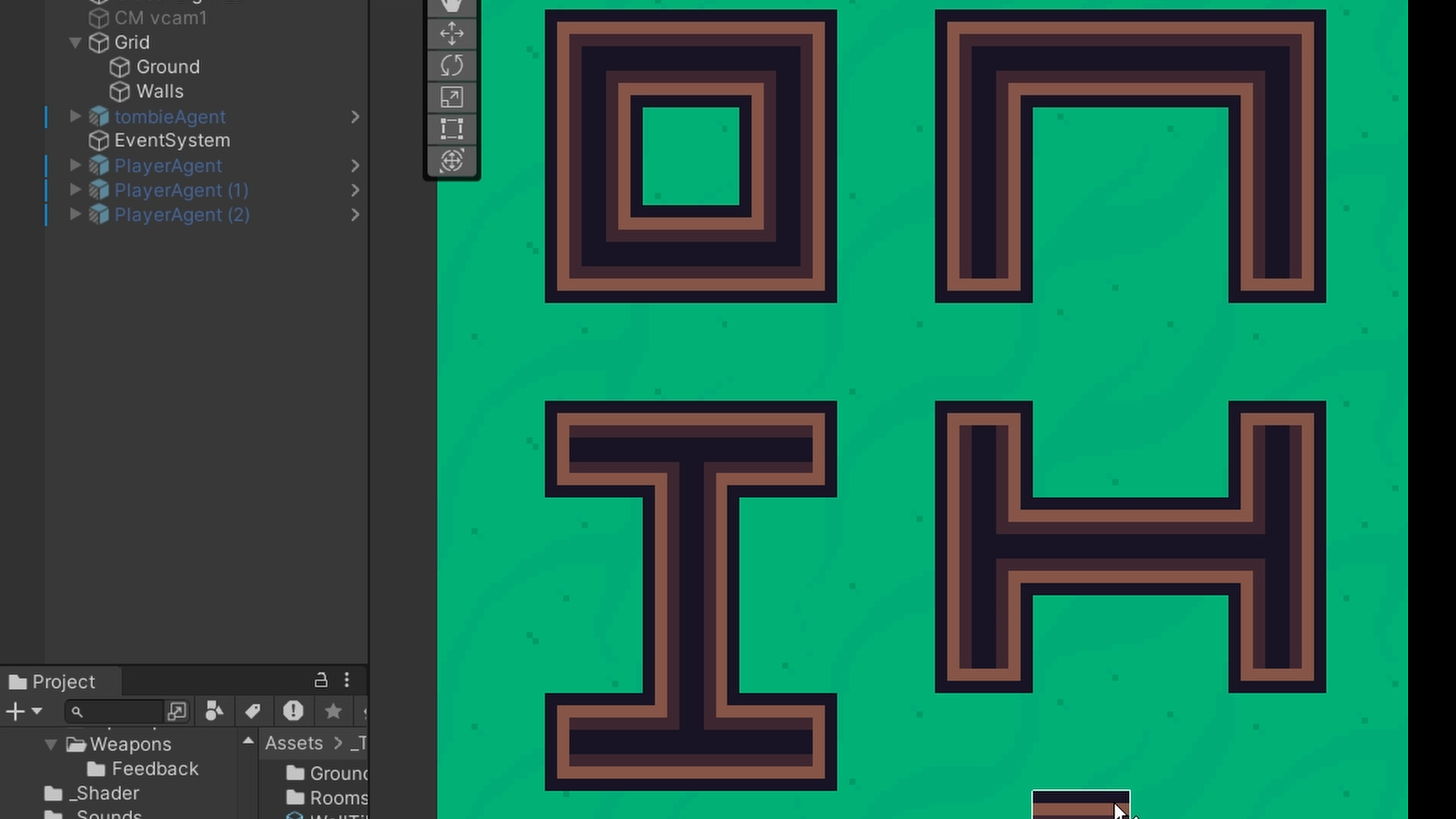
How to use Rule Tile in Unity 2022
Learn how to prepare a Rule Tile in unity 2022 to speed up your level design process in Unity 2D

How to add Bullet Holes and Stickers in Unity (URP)
Add Bullet Holes and Stickers to your game by using Decal Renderer Feature URP

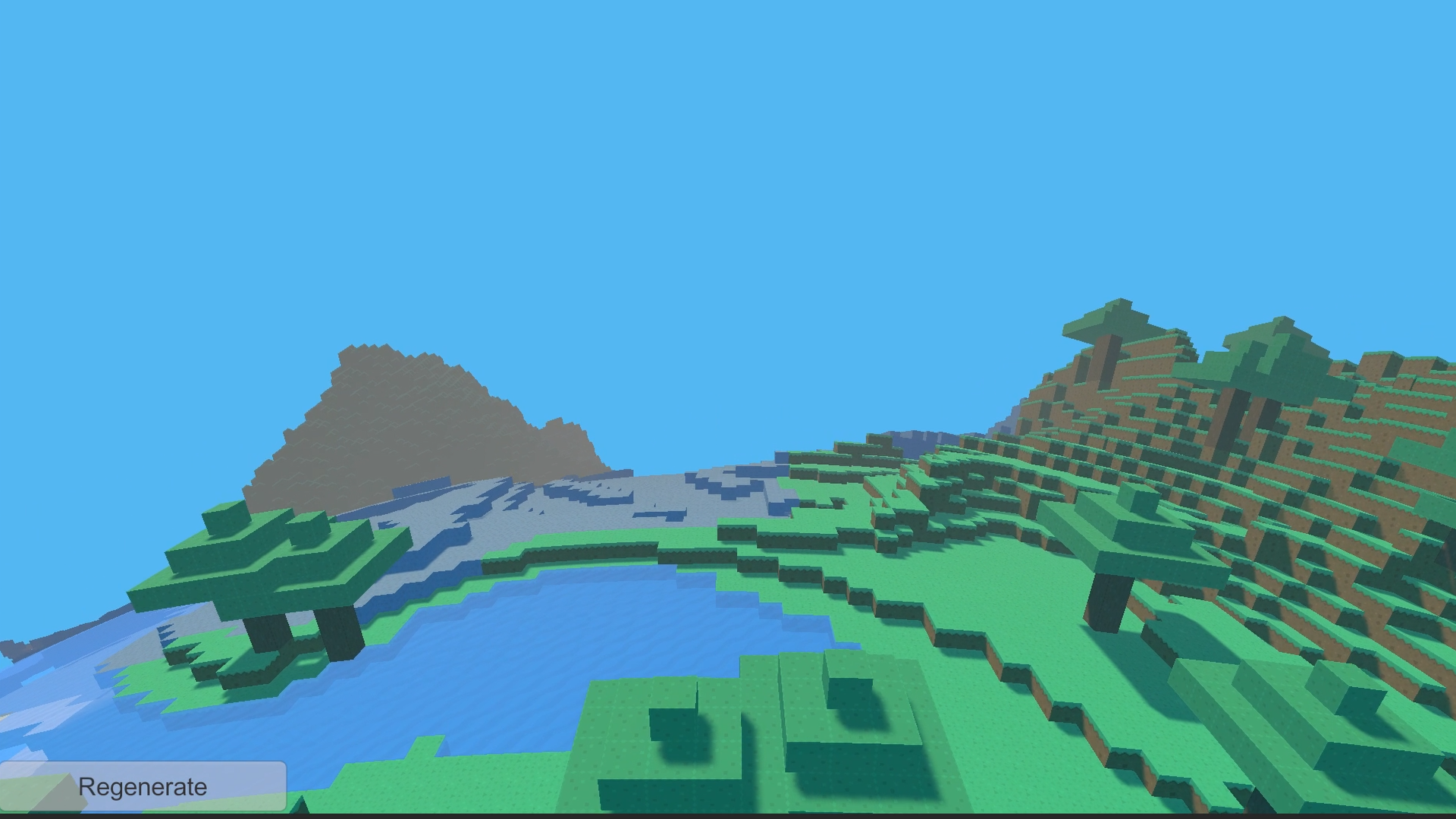
How to add sprite preview to the Inspector window
How to add sprite preview in Unity inspector

How to highlight a 3D object in Unity?
How to create a selection highlight using the Emission property of a default shader.

How to select 2D objects using mouse in Unity?
In Unity to select 2D objects using mouse use 𝗣𝗵𝘆𝘀𝗶𝗰𝘀𝟮𝗗.𝗢𝘃𝗲𝗿𝗹𝗮𝗽𝗕𝗼𝘅()
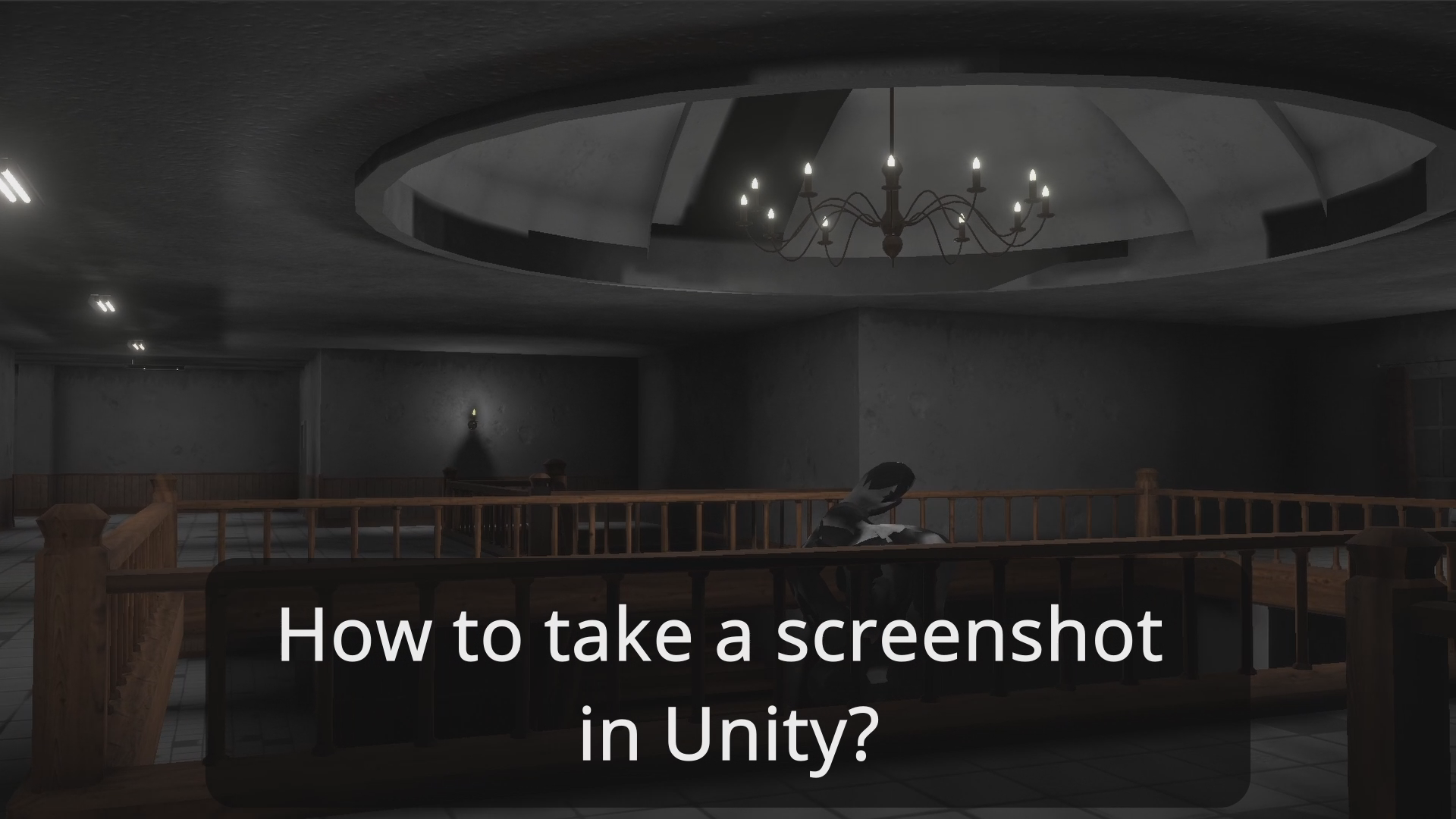
How to take a screenshot in Unity?
How to take a screenshot in Unity? Unity provide us with a method called ScreenCapture.CaptureScreenshot that can save what the camera sees to PNG
